




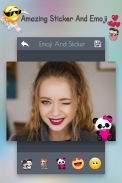


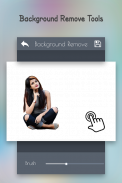

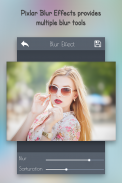
Pixlar

Описание на Pixlar
Everything You Need For Photo Editing With Pixlar, Without Complex Design Software Installation.
With an impressive more Then 100+ combinations of Free effects, filters and overlays to get creative, Pixlar turns every mobile device into a complete mobile photo editing tool that works best for simple tweaks right up to the more creative edits. Theres no better time to create and share beautiful imagery with the world than today. Our comprehensive suite of editing tools is designed to be easily accessible. Whether its a powerful mobile app, youll definitely find a Pixlar just for you!
Pixlar App is a Android photo editor for all your editing needs. Have full control over your images, including layers and effects.
Pixlar Editor is the most popular advanced online photo editor. No download is required, and it's 100% free online photo editor. So we will focus on Pixlr Editor download, which has an astounding number of features which you can use to create lovely images. Let me also tell you that here I am focusing on Pixlar Editor and not pics Art or Pixlr Express.
If you're used to working with Gimp, PaintShop Pro, or Photoshop, you will feel right at home with this online image editor. It contains a lot of the features that you usually see in Android graphic design applications. Be creative and make beautiful photos using the best professional photo editing tool Pixlar.
Pixlar download the app and enjoy clicking unlimited pictures and keep adding beautiful effects for the more great pic. Just select the photo through Gallery or capture the photo directly from the app to get started with the tool. The app has all the necessary features which are used for professional editing from the basic ones to the advanced ones.
Additional Features Of Pixlar
Select Picture On Your Gallery
Crop: The perfect selfie and photo is just one crop away! Tap to resize and trim
Adjust Your Image Like Brightness, Contrast, Warmth, Saturation
Remove Other Area Of Image
Create Amazing Text On Your Photo
Photo Filters: From the romantic to the dramatic, we have dozens of special filters And Color Effect to make your selfies and pictures pop
Create Perfect Eyes On Use this Lens
Magic Brush: Provide your selfies and pictures a fantastic new appearance with all our unique impact brushes: Glow, Neon, Stars, Hearts and a whole lot more to meet your imagination concerning humorous selfie. Enjoy finger painting with quite a few colors!
Multiple Sticker, Emoji And Doodle Effect Are Using Your Picture
How Does Work Pixlar
Create photo collages with a variety of choices for layout, background, and spacing.
Balance out the color in one easy click with Auto Fix.
Layer multiple photos and blend them to get a unique look, using Double Exposure.
Stylize your image to look like a pencil drawing, an ink sketch, a poster, and more.
Make your selfies beautiful with simple tools to remove blemishes and red-eyes or to whiten your teeth.
Focus on one color with Color Splash or add impact with Focal Blur.
Choose from a pool of effect packs to give your image the look and feel you want.
Adjust the mood of the photo with overlays amplify the tone, cool it down, or add surreal shades.
Mask your picture with captions or overlay it with text. Choose from a variety of fonts.
Finish off your editing process with the right border - pick a style that suits you.
Keep things fresh with our growing catalog of additional effects, overlays, and border packs.
Keep track of your favorite effects and overlays with the Favorites button.
Resize images quickly and easily after editing.
We work hard on making this Pixlar Appapp better and more useful for you. Please feel free to email us for any queries/suggestions/problems or if you want to say hello.






















